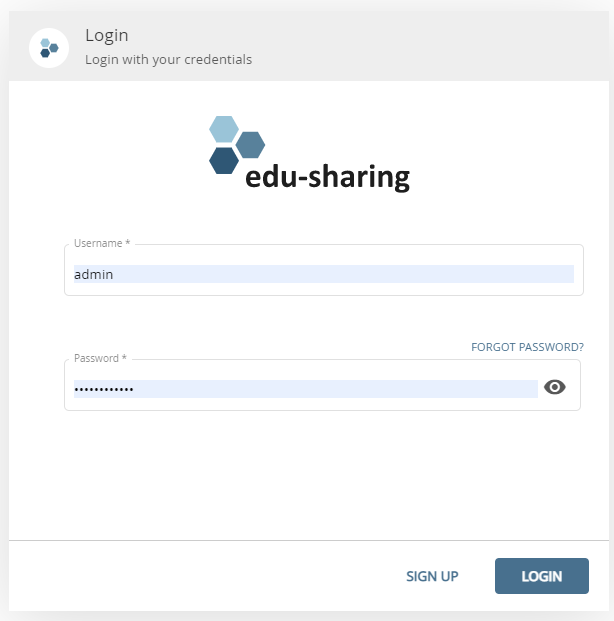Setting up public registration
Prerequisite
In order to activate the registration functionality you have to set up the mail configuration for the repository first because the registration uses an activation mail for new users.
Activating the registration
Once you have done this preliminary work log in as the system admin and open the "admin tools".
Open the "global system configuration" tab.
In the "Client configuration (configuration of display relevant functions)" area find the node for the activation of the registration button.
It should look like this:
<register>
<local>false</local>
</register>Change the code like this:
<register>
<local>true</local>
</register>Save the changes.
If you refresh the login page of the repository it should look like this: