Navigating collections
You can navigate through the structure of the collections in the collection view of the web application (in the browser) and in the edu-sharing app.
In the header of the collections you will find four tabs containing different categories of collections:
- MY - this tab contains all collections created by myself,
- SHARED - includes all collections explicitly shared with you or one of your groups (both organizations and regular groups),
- EDITORIAL - shows all editorial collections visible to the user,
- PUBLIC - contains all collections visible to every user that are not editorial collections. For repositories with a public area (e.g. OER search engines) that means are all collections visible to guest users that are not logged in.
In the content area, click a collection to open it.
Use the breadcrumb navigation to move backwards (upwards) in the structure.
The first entry in breadcrumb navigation brings you back to the start view of the collections.
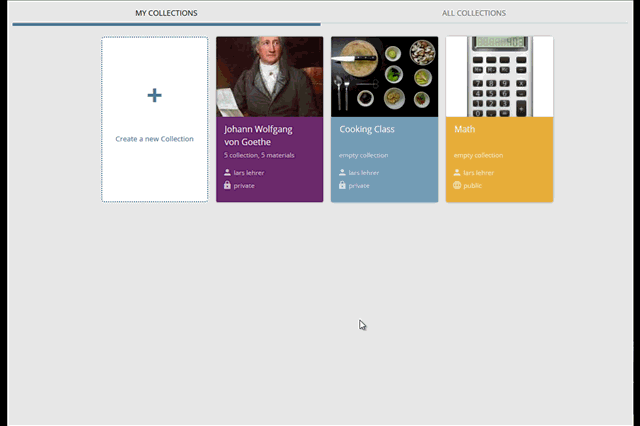
navigating collections
