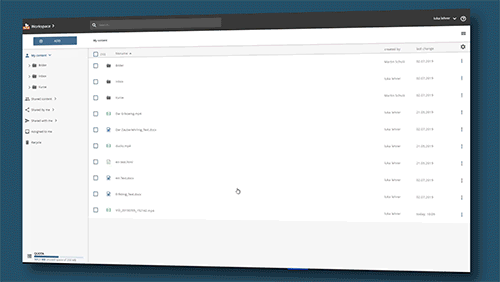usage statistics for objects
The number of uses of an object can be controlled in the workspace. The system displays this for each object:
- The number of calls/views
- the number of downloads
- The number of times the object is used in collections (the corresponding collections are displayed below the statistics).
- the number of uses of the object in connected systems such as the LMS "Moodle
Display usage statistics
- Select the required object in the workspace.
- Click on the "i" icon above the content area of the workspace.
- Select the "Statistics" tab in the information bar.