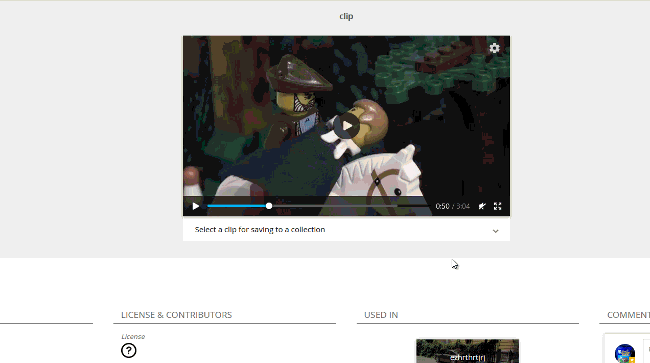Using scenes from videos in collections
As of version 6.0, it is possible to specify at which point the playback of videos used in collections should start and stop.
This makes it possible to easily offer a selected part of a video that thematically fits the collection.
Currently, this feature works only for videos stored in the local system - but not for items from external sources such as YouTube.
- Open the detail view of the video by clicking on it in the collection
- Open the control panel below the video player.
- Select the start and end points of the desired scene by entering times or using the sliders.
- If necessary, give the selection its own title. This will replace the previous title of the video in the collection view
- Save
The video will now start and stop for viewers at the point you selected. However, users still have the option to view the rest of the video if they wish.