Embedding Objects
How are objects embedded?
The code for embedding objects is called up in the detail view. In the context menu you will find the option "Embed".
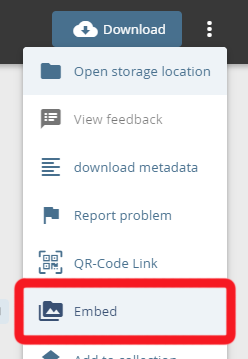
A new view opens. Here you can configure how the object is to be embedded.
- Select whether the latest version of the object is always embedded or exactly the selected one.
- Configure the size in which the object is to be embedded.
Use the "Copy" button to paste the HTML code into the clipboard.
Now you can easily paste the code into a WYSIWYG field of another system.
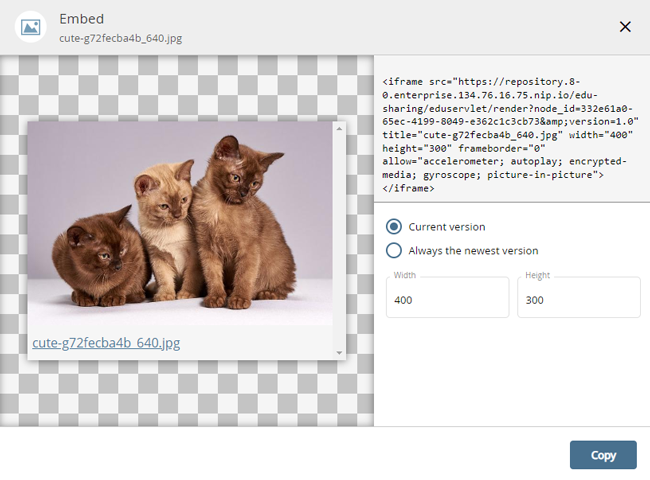
Who is allowed to access the embedded objects?
Please note that access to embedded objects is also subject to rights management. This means that objects that are to be made available to all users in external systems must therefore first be published.
In order for embedding to work, the guest mode must be active for the system.
