Installing the "edu-sharing" module
If you are not redirected, open "[Moodle-install-directory]/admin/" in your browser. You will be presented with an overview of the edu-sharing plugins you just installed.
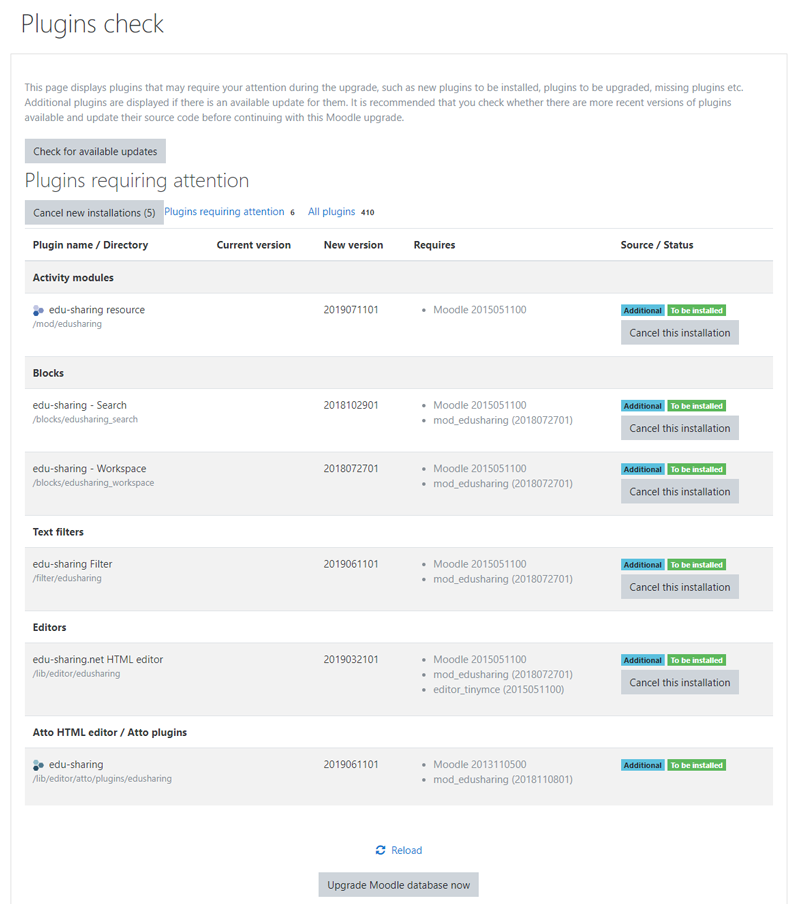
Plugin-Check
Click on the button „Upgrade Moodle database now".
Once the update-process is done, you should see a success-page similar to this image.
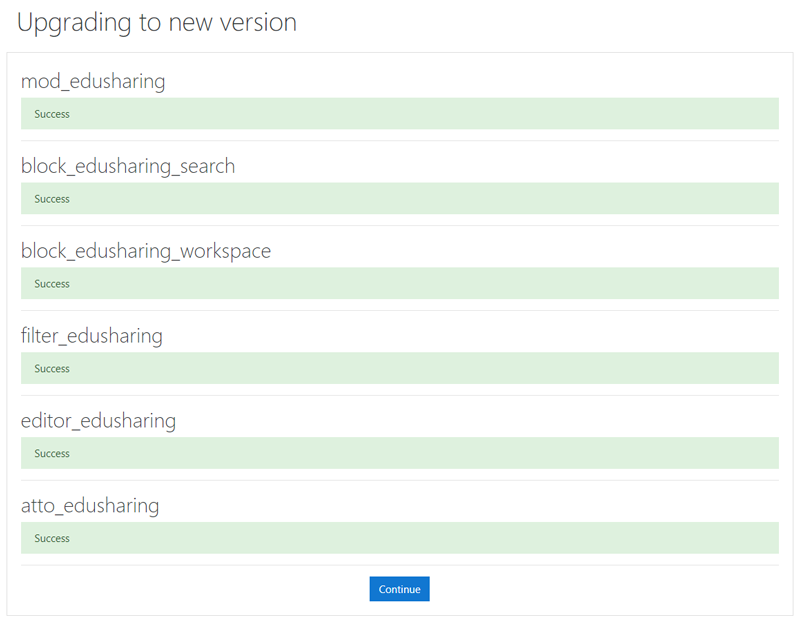
feedback
Click "Continue". You will be forwarded to a page displaying all fields that have been added to your Moodle instance. It will look like a lot - but fear not! All these fields will be filled in automatically in the next step (Register an application in the repository).
In order to proceed to the next step, you will need to scroll all the way to the bottom (New setting - edu-sharing filter) and apply the edu-sharing filters to "Moodle auto format" and "HTML format" and click "Save changes".
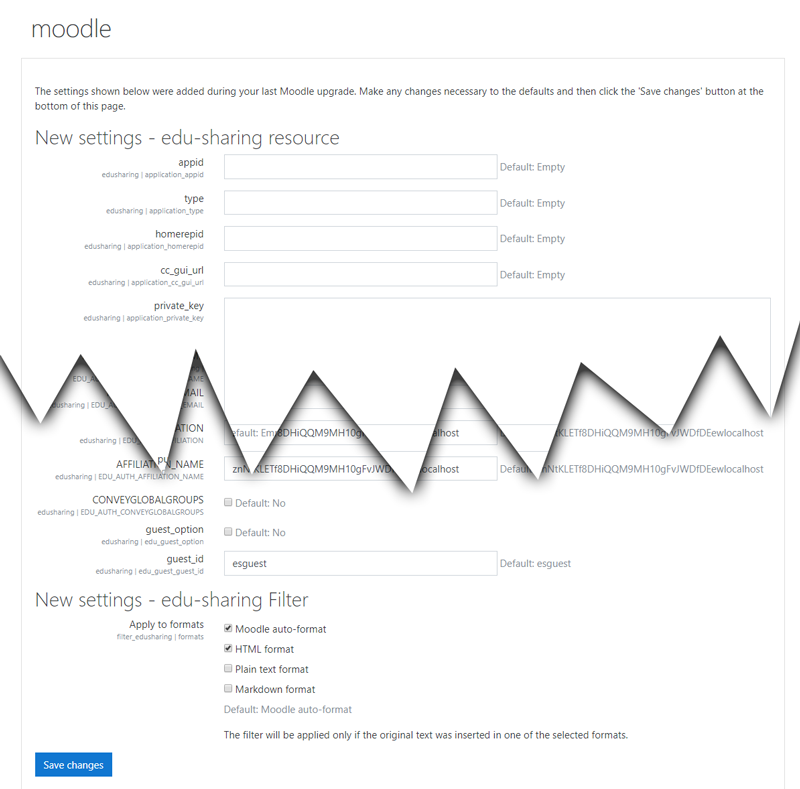
setting up the module
