Assigning permissions to use the safe
Granting access to the safe:
- Log in as the system administrator.
- Open the Workspace view.
- Navigate to: Edu_Sharing_System › Edu_Sharing_Sys_ToolPermissions.
- Locate the object "TOOLPERMISSION_CONFIDENTAL".
- Invite the corresponding user or group to the object and give them "viewer" rights.
- Make sure the "...and may publish" option in the rights drop down menu is switched off.
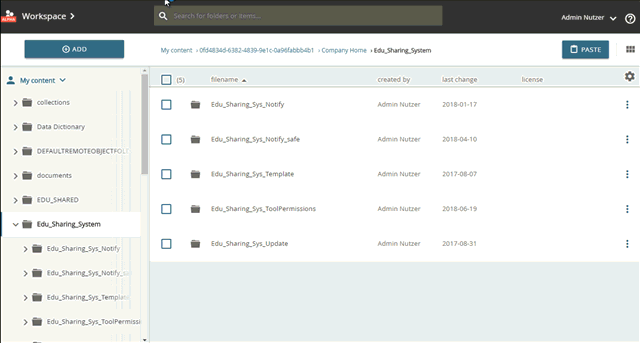
assigning access to the safe tool
Revoking access to the safe:
- Log in as the system administrator.
- Open the Workspace view.
- Navigate to: Edu_Sharing_System › Edu_Sharing_Sys_ToolPermissions.
- Locate the object "TOOLPERMISSION_CONFIDENTAL".
- Un-Invite the corresponding user or group from the object (Open invite dialogue, select the "INVIDED" tab and press the "x" button for the desired entry.).
