Using the edu-sharing Safe
The safe is an area secured with an additional password especially for materials worthy of protection.
Access can be controlled via user roles or rights, so that, for example, only teachers may enter the safe.
If you are inactive in the safe for 10 minutes, you will be automatically logged out.
Users with appropriate access rights will find the safe as an option in the navigation bar. After opening the safe, you will be asked to enter the SafePassword.
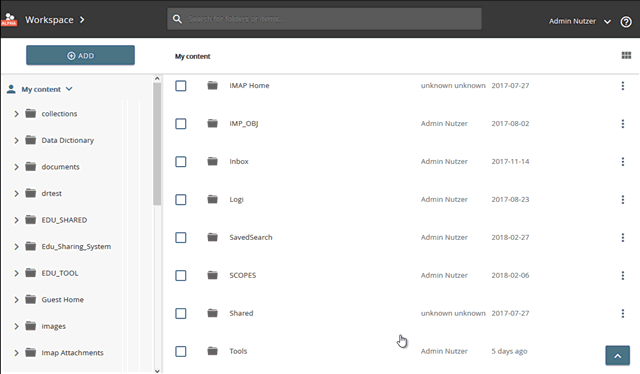
opening the safe
Inside the safe you will find the same directory structure as you are used to from the workspace.
Please note, however, that all content in these folders can only be found and used in the safe:
- My contents (your personal contents within the safe)
- Shared content (your group folders inside the safe)
- Shared by me (objects that you have shared within the safe)
- Shared with me (objects that were shared with you within the safe)
- Assigned to me (objects for which you have a workflow taskfor within the safe)
- Recycle (trash for items that have been deleted from the safe)
